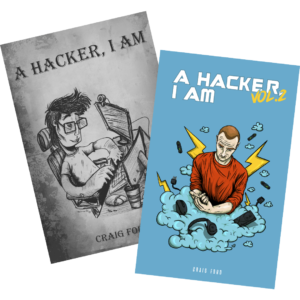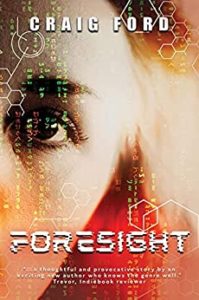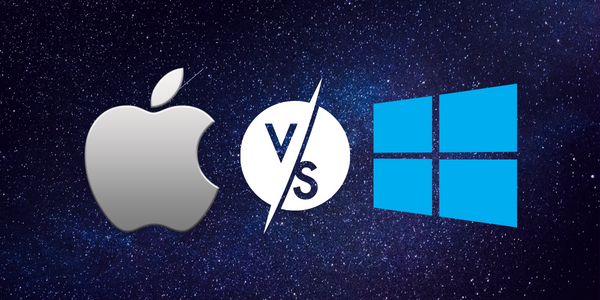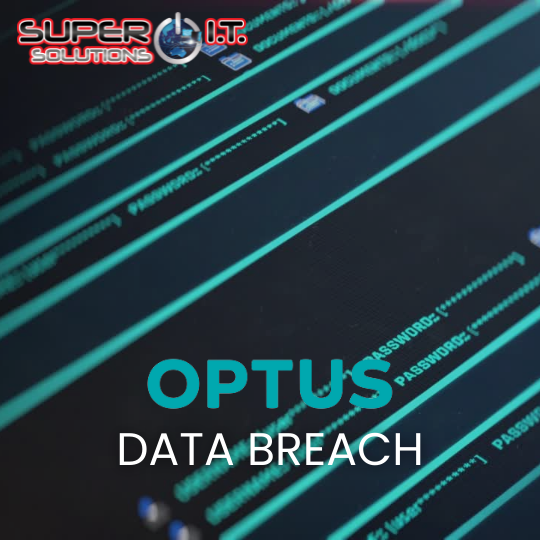Scams are all too common in the business world and can take many forms. Fortunately, there are ways to protect yourself and your business from these scams, with PayID. Here we will discuss how PayID can help protect businesses from falling victim to scam activity.
What is PayID?
Pay ID is a simple but secure payment system that helps reduce the risk of fraud for businesses and their customers. It works by allowing customers to pay without sharing sensitive information, such as bank details or credit card numbers. Instead, customers provide a unique identifier—their Pay ID—which links them to their account and allows for secure payments without the need to share personal data.
Benefits of PayID against scams
The main benefit of using PayID is that it reduces the risk of fraud for both businesses and consumers. By not sharing sensitive information, customers know their data is kept secure while making payments. As well, businesses can be sure they are receiving payments from legitimate customers rather than scammers trying to take advantage of them.
The Benefits of PayID for Businesses
PayID offers many benefits for businesses when it comes to fighting scam activity. First, by using the system, businesses can verify customer identities before they accept a payment from them. This helps protect against fraudulent transactions as well as identity theft—two major issues that plague small and medium businesses today. Additionally, PayID is a secure payment system, limiting the incidence of compromised accounts. Finally, because of its ease of use and user-friendly interface, customers are more likely to make purchases from your business since they feel confident in knowing their information is secure.
Furthermore, by using PayID instead of other traditional methods such as cash or checks, businesses can save time since the process of receiving payments is much faster than with other methods. This means that you won’t have to wait for days or weeks for your customers’ payments to clear before you can access them—a major benefit if you need quick access to funds for running your business operations smoothly!
Security features of PayID to combat scams
One of the biggest benefits of PayID is its ability to combat scams. The system uses advanced security features such as biometric authentication and sophisticated fraud prevention algorithms. This ensures only legitimate payments are made and received. This means businesses can be sure that any payments they receive are from genuine customers who have gone through the necessary identity verification steps. Additionally, because payments can be sent and received without sharing sensitive financial data such as bank account numbers or credit card details, businesses are better protected against identity theft. Finally, PayID transactions happen almost instantaneously.
Another benefit of using PayID is its versatility. PayID is used for both domestic and international transfers with no extra fees or delays associated with cross-border transactions. This makes it ideal for companies who do business in multiple countries or who need to make regular transfers across borders. Since PayID transactions use end-to-end encryption, users don’t need to worry about their data being compromised along the way.
Summary
Scam activity is a major issue in the business world. Tools like Pay ID means it doesn’t have to be so daunting anymore. By using this secure payment system, businesses are confident their payments are coming from legitimate source. The easy-to-use system also eliminates the need for customers to input sensitive information when making payments. This reduces the risk of identity theft. Taking advantage of this technology can help keep your business safe from scams.
Like this article? Follow us on Facebook for more info, tips and tricks!