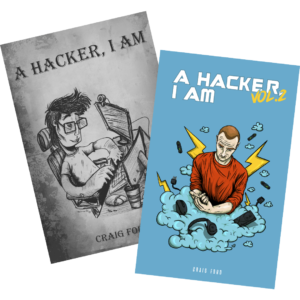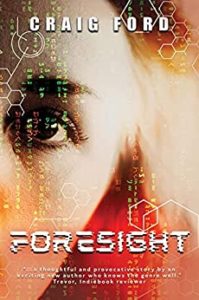A new wave of data breaches targeting Australians has exposed the personal information of home users and small businesses. The Australian Cyber Security Centre (ACSC) has received reports of email campaigns impersonating well-known service providers and using malicious attachments or links to infect devices with malware. These types of attacks are not new, but they have been on the rise in recent months.
What is a Data Breach?
A data breach is a security incident in which sensitive, confidential, or protected data is accessed and/or disclosed without authorization. Data breaches can occur when hackers gain access to systems or networks, or when employees inadvertently expose data through carelessness or malicious intent. Once a data breach has occurred, the perpetrator may sell or distribute the stolen data on the underground market.
Data breaches can have serious consequences for individuals and organizations. For individuals, a data breach can lead to identity theft, financial loss, and damage to reputation. For organizations, a data breach can result in fines, legal action, and damage to reputation. In some cases, data breaches can even lead to bankruptcy.
Who is at risk of a Data Breach?
The latest hack occurred recently at health insurer, Medibank. Up to 200GB of data was stolen. In response to not receiving their ransom, the attackers released the information on the dark web.
The overwhelming concern that massive organizations such as Optus or Medibank could be breached, and have that data leaked is evident. So, what does that mean for small to medium-sized businesses?
Small businesses are particularly vulnerable to these types of attacks because they often lack the resources to invest in robust cyber security measures. There is often a lack of awareness on the part of these companies about how much information regarding their clients and employees has been compromised, which leads to loss of income and a loss of trust from their clients.
Large corporations with enough resources may be able to withstand such an event but it takes time before you can see any improvement in your business or income because there’s no quick fix for this type of situation.
Home users are also at risk, as many do not take the necessary steps to protect their personal information online. Taking steps to protect yourself from cyber-attacks is essential.
How to Protect Yourself from Data Breaches
There are several things you can do to protect yourself from data breaches. First, you should never provide your personal information—such as your Tax File Number (TFN) or credit card number—to anyone unless you know and trust them.
Second, you should only do business with companies that have strong security measures in place to protect your personal information.
Third, you should regularly monitor your credit activity for signs of fraud or identity theft.
Finally, you should always report any suspicious activity to your financial institution, ScamWatch and if necessary, the police.
Here are some additional steps you can take to protect yourself:
- Use strong passwords and don’t reuse them across different accounts.
- Enable two-factor authentication (2FA) whenever possible.
- Keep your software up to date.
- Be careful about what information you share on social media.
- Be cautious about clicking on links or opening attachments in emails, even if they appear to be from a trusted source.
- Use a reputable security suite to protect your devices.
- Back up your data regularly in case you need to restore it after a breach.
- Being aware of cyber-attacks and taking steps to mitigate them are important. This includes unexpected charges on your credit card or unusual activity on your bank account statements.
- If you think you may have been the victim of a data breach, report it to the relevant authorities immediately.
By being aware of the risks and taking measures to protect your personal information, you can help reduce your chances of becoming a victim of identity theft or another type of cybercrime.
If you are concerned you have had your data breached, contact us for a full assessment of your devices, system and network.