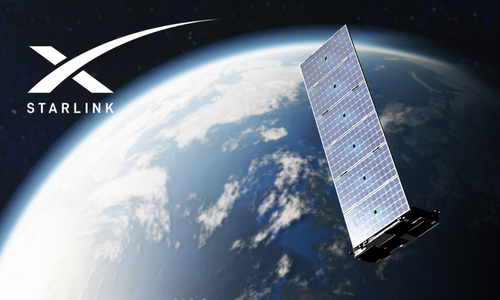Since it was first announced in 2015, SpaceX’s Starlink satellite network has been a topic of conversation among tech enthusiasts. But what is Starlink and why is it so important? Let’s take a look at why this ground-breaking technology could revolutionise how we connect to the internet around the world.
What Is Starlink?
Starlink is an ambitious project from SpaceX that promises to provide high-speed internet access anywhere on Earth. Starlink works by launching thousands of satellites into low Earth orbit (LEO). These orbit the planet and form a network for global broadband coverage.
These satellites are arranged in “constellations” that provide coverage across large swaths of land. Each satellite has its own transceiver which receives signals from ground stations and transmits them back down to users on the ground. This means that, unlike traditional internet services that require long cable runs to connect customers to their provider; Starlink only needs a clear view of the sky to deliver internet access over any terrain.
This network will enable people in rural, remote, and underserved areas to access high-speed internet for the first time. It could also potentially reduce the cost of internet access for those living in more populated areas as well.
What are the benefits of using Starlink?
The most obvious benefit of using Starlink is that it provides access to high-speed internet in areas where other services may be unavailable or unreliable. This could mean faster download speeds, better video quality when streaming online content, or more reliable connections when making VoIP calls or playing online games.
Additionally, because each satellite constellation covers such a wide area, users don’t have to worry about losing their connection if they travel outside their home area. As long as there’s a line-of-sight between them and one of the satellites, they will remain connected no matter where they go.
Another major benefit of using Starlink is that it stands up well against traditional cable/DSL services in terms of latency (the amount of time it takes for data packets to transmit from one point to another). This makes it ideal for applications such as gaming and video conferencing since there won’t be any noticeable lag or delay when communicating with friends or colleagues who are located far away.
Finally, because all communication happens via satellite rather than through cables laid under ground; customers don’t have to worry about interference or disruption due to weather conditions like heavy rain or snowfall.
It’s reliability and speed should significantly outperform other existing options available today like DSL or satellite internet services. As such, businesses who rely heavily on reliable internet connections (such as streaming services) may be able to benefit from using Starlink’s higher speeds and reliability compared to other existing options on the market today.
Why Is Starlink So Exciting?
The potential applications of this technology are truly exciting. For one thing, it could help bridge the global digital divide by providing connectivity to remote and underserved communities around the world. This could open new opportunities for education, healthcare, business development, and much more in these regions.
Additionally, this could open new possibilities for businesses looking to expand into new markets or provide services to customers outside of their current location.
Conclusion
The potential benefits of SpaceX’s Starlink satellite network are immense. From connecting remote areas with high-speed internet access; to providing businesses with reliable access regardless of their location or consumer base size. With over 1 million users already signed up for service, there’s no doubt that this technology has a lot of promise, and could revolutionise how we use the internet around the world.
Starlink provides an innovative solution for people living in remote areas who need reliable access to high-speed broadband internet access; without having to worry about cable runs or bad weather interfering with their connection.
With its low latency times and wide coverage area, it stands head and shoulders above traditional cable/DSL services. It provides reliable connectivity over long distances with minimal disruption due to external factors like weather conditions.
If you’re looking for an affordable way to stay connected no matter where you are in the world, then consider giving Starlink a try and call us to assist with your connection.
Like this article? Follow us on Facebook for more info, tips and tricks!