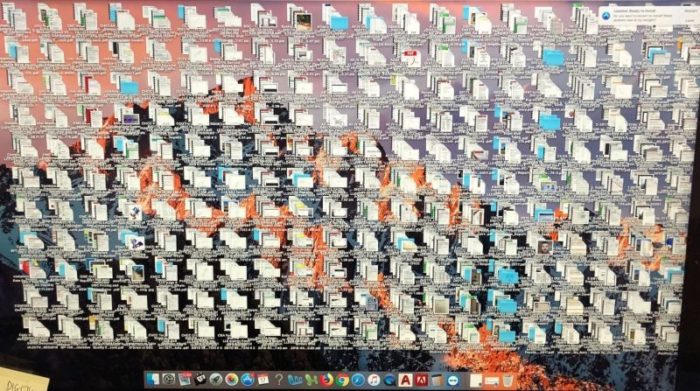Jun 01 2022
Saving files and folders, what not to do
How to save files seems like such an easy task, however a few little missteps and we can lose more than a few documents.
One of the highest calls for assistance any IT technician has, are for lost files. Saving files and folders on your desktop is one of the fastest ways to forget, lose or erase your files from your computer.
We all know how easy it is, especially under a time crunch, to just quickly save something to your desktop for “easy access” next time. But then, we do it again and again and with titles such as ‘Doc1, Doc2’ or the first line of the document in question. That’s when the problems start.
Our need to do a ‘quick save’ at the end of the day ends up causing so much frustration, we then lose that time we ‘saved’ searching for that one important file that you were sure you saved, somewhere..
How do we lose so many files?
We cut corners, we create far too many folders and we don’t save them with descriptive titles. Knowing how to save files and folders is as important as keeping a well maintained home.
Your PC is like your home, consider the main areas as the desktop, even though you can see everything fairly well, there are usually a few things that have dropped under the lounge, slid between couch cushions and fallen behind entertainment units. And the more things we have, the more things we lose.
Your cupboards and drawers are now your folders, Documents, Photos, Downloads etc. The more cupboards and drawers you have and the more things you quickly pop in there or hide from the kids, the easier it becomes to forget where you put those tweezers. So, what do you do? You have a spring clean! And that is exactly what your PC needs, but weekly, not quarterly.
Tips on How to Save Files
– Do not store on your desktop – this ‘quick’ way to save, only ever costs you time
– Do not leave items in your Downloads, save them immediately.
– File everything right away, don’t delay!
– Sort everything once per week – sounds tedious but it will be a lifesaver
– Use descriptive names for easy search – always ‘Save As’ what the document is about
– Use the Search function! When you bring up your folder, the top right has a search bar. Use this with your already well described title and it will find it for you.
– Don’t use too many folders, try to consolidate for easy access. Try using project names as a folder, then file accordingly
With these tips, you are sure to save files, and your sanity, perfectly.