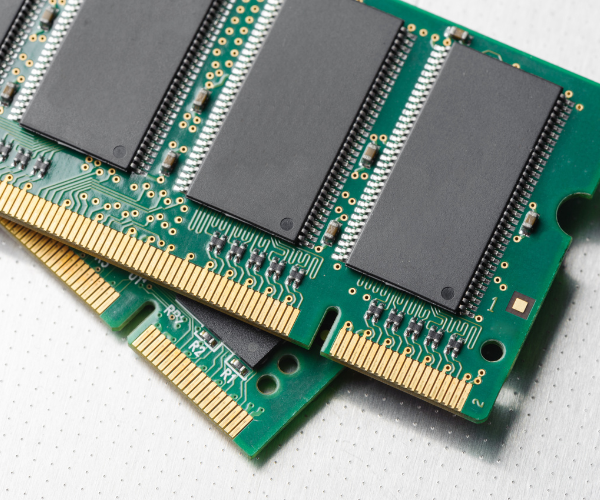Nov 03 2010
You may have heard of RAM (Random Access Memory) on your computer, so you may have wondered what does RAM actually do?
So, what does RAM do?
When you use a program, many of the files for that program need to be accessed quickly, so your computer temporarily stores those files on your RAM to do this. As you open more and more programs at the same time, so does your computer load more files onto the RAM.
As RAM is a crucial element to your computer, it is good to know how to manage it. Firstly, Windows will take a fair portion of your ram, often leaving you with less than half of your initial memory remaining.
Programs like Outlook uses quite a bit of memory, so the more windows or tabs you have open in these programs, the slower your computer will seem to go. If you like to have copious amounts of windows and tabs open at once, it might be an idea to talk to Super IT Solutions about your needs and the possibility of upgrading your RAM.
It is a cost effective way of getting more out of your computer. If you find your computer grinding to a halt and closing down programs doesn’t seem to fix it, sometimes the best thing to clear the memory, is a good old restart.
Speed & Performance
The performance and speed of your device is correlated to the amount of memory that is installed on your computer.
Should you have too little, it can be sluggish. However, on the opposite side of this, you can install too much with almost no added benefit.
If you wonder if your system needs more memory, there are ways to check this. You can also check the type of RAM you have installed to ensure you are buying the correct memory that fits with other components on your device.
Modules on memory sticks are designed to be different to one another. This prevents users from trying to insert memory that is incompatible.