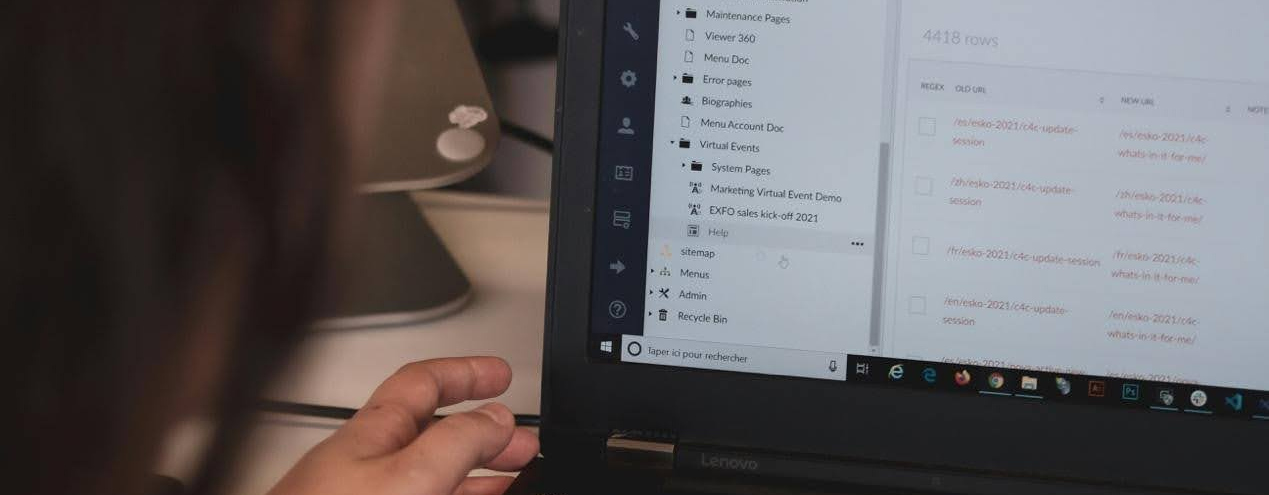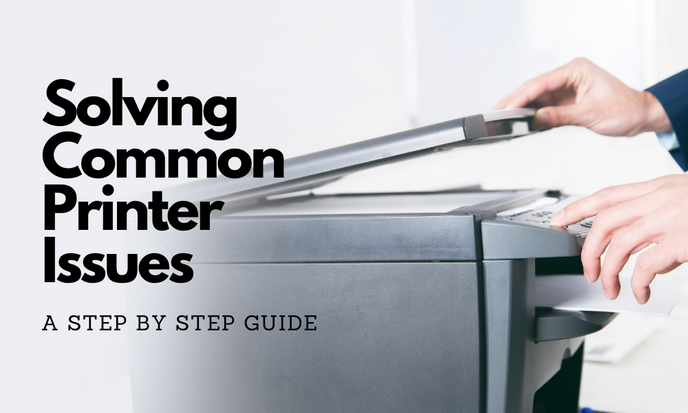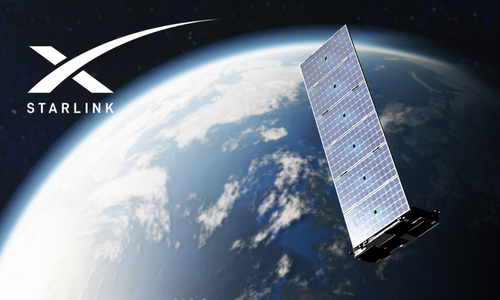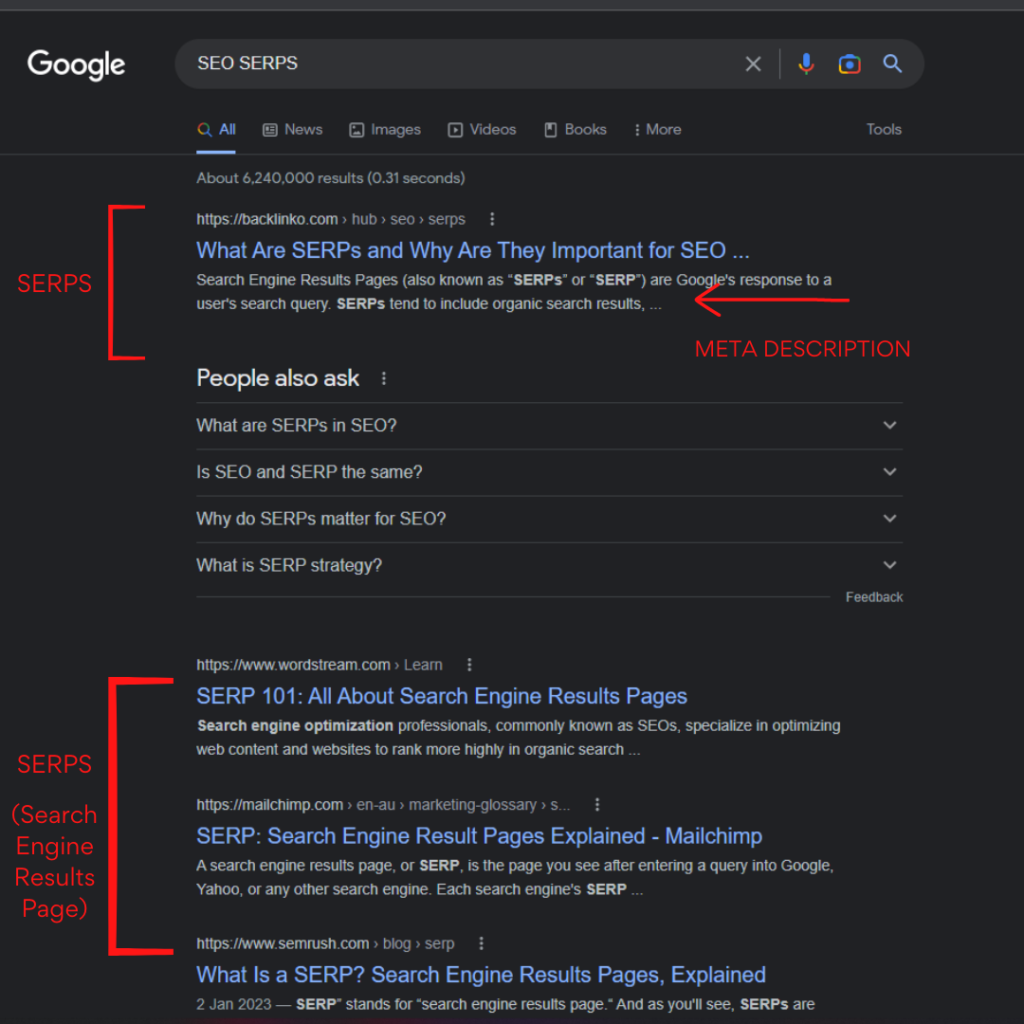In an era where children are growing up immersed in technology, ensuring their safety and security online is paramount. As parents and guardians, it’s our responsibility to equip them with the necessary tools and knowledge to navigate the digital world safely.
Here are five essential tools to protect kids’ devices and computers, along with how Super IT Solutions can assist in their implementation:
1. Parental Control Software
Take advantage of advanced parental control software to manage and monitor your child’s online activities. Without proper supervision, children can inadvertently stumble upon inappropriate content or engage in risky online behaviours, leading to potentially harmful consequences. Super IT Solutions can recommend and implement robust parental control solutions tailored to your family’s needs, providing you with peace of mind while your children explore the digital landscape.
2. Antivirus and Internet Security Software
Protect kids’ devices from malware and online threats with reliable antivirus and internet security software. Children are often unsuspecting targets of malware and phishing attacks, as they may be less discerning about the websites they visit or the files they download. Without adequate protection, their devices could become compromised, putting their personal information and safety at risk. Super IT Solutions offers expert guidance on selecting and installing the most effective security solutions, ensuring that your child’s devices are shielded from cyber risks.

3. Content Filtering Tools
Safeguard against inappropriate content on the internet by implementing content filtering tools. Children may innocently search for information online or click on links shared by friends, only to be exposed to content that is not suitable for their age or development level. Super IT Solutions can help you configure content filtering solutions to block access to harmful websites and ensure a safer browsing experience for your children.
4. Secure Browsers
Choose secure browsers with built-in parental controls and privacy features to create a safer online environment for kids. Kids often use browsers to explore the internet, but they may inadvertently land on websites that are not suitable for their age. Secure browsers offer additional layers of protection, such as ad blockers and privacy settings, to mitigate the risk of exposure to harmful content. Super IT Solutions can assist in setting up secure browsers on your child’s devices, providing them with a secure and child-friendly browsing experience.
5. Education and Communication
Foster open communication with your children about online safety and responsible digital behaviour. Children may not fully grasp the potential risks and consequences of their online actions, making them more vulnerable to exploitation or manipulation by malicious actors. By educating them about online safety practices and encouraging open dialogue, you can empower them to make informed decisions and protect themselves online. Super IT Solutions offers educational resources and guidance on navigating online risks, empowering you to have meaningful conversations with your children about staying safe online.
Take proactive steps to protect your children’s devices and computers. Contact Super IT Solutions to learn more about our comprehensive cybersecurity solutions and how we can help implement the above tools to safeguard your children’s digital experiences. Together, we can ensure a safer and more secure online environment for our kids.